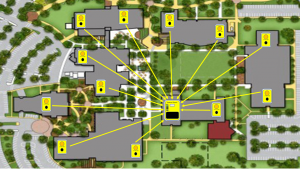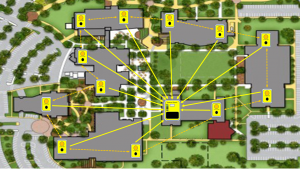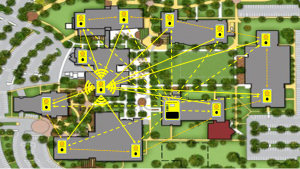How Incident Alarm works
The incident alarm can be sounded with a simple push of a button; at the first sign of trouble, upon discovery of a suspicious package or an accident in a remote works area.
Incident alarm allows you to take the appropriate action. It can also be linked into your fire alarm system to lock turnstiles and doors to deny access if required.
Mesh network connectivity
Incident alarm alert points work together, connecting directly to the control panel where possible or via other alarm points by passing messages point to point, to maximise the already superb range of the system. Up to 127 alert points can be connected per channel on the system. With 8 channels available you can rest assured of minimal interference from other wireless systems in the vicinity.
The minimum number of alarm points that can be used is one, this might be used for alerting key personnel to an incident in an isolated work area, such as the roof or in a loading bay ensuring that a speedy response and possibly first aid is initiated.
Upon the incident alarm being sounded, staff can initiate the protocols that they have been trained to follow; Train2Protect can help you to develop these protocols and the associated training.
The alert points can be positioned throughout a single building or spread across multiple buildings to alert occupants to an incident. The optional interface units and autodialler can be linked into existing alarm systems and used to lock turnstiles, doors etc to deny or limit access to intruders and send text (SMS) messages to 10 key personnel no matter where they are, alerting them to the incident and identifying the activated alarm point.
Incident Alarm in multi-storey buildings
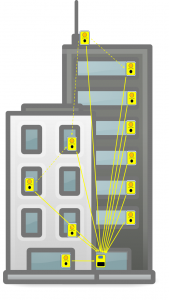
Incident alarm in multiple buildings